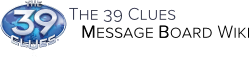NOTE: Please go to 'Edit this page' and view in source mode for best results
Intro[]
Okay, so I was recently told that my siggy is cool. So...I'm gonna show how to get to it :D
~Fyre 03:56, September 27, 2012 (UTC)
Here it is in code mode (And look! No timestamp! :D):
Okay, I added spaces after the '['s, but you get the idea.
How-to[]
Here's how to take it apart:
User:Forever Fyre| (This is where you want it to go. Mine is made to go to my userpage. You can make it go to your message wall, a blog post, or even a page on the Wiki. I use mine on several Wiki's, so my Userpage is the easiest for me. If you want to change it, put the official page name before the line)
<span style="color:Crimson; (OPTIONAL: Color. You can change this to whatever you'd like that's an official Wiki color. Try Gold, Orange, Brown, Red, Gray, and others :D (Default is Blue I think))
font-family:Papyrus; (OPTIONAL: Font family. Go to Microsoft word and find a font you like.
background:Black; (OPTIONAL: Wanna add a background color? Key it in here!!!)
border:1px dotted; -moz-border-raiuds: 1em; color:Crimson; (OPTIONAL: This is my pretty dotted border. The 1px if how far apart they are. The color, again, can be whatever :D)
">~Fyre (The '~Fyre' is just what I want it to say, Make this whatever you would like (Just not '~Fyre'))
And remember to add two ['s at the beginning and two ]'s at the end.
And that is how you get this:
~Fyre 03:56, September 27, 2012 (UTC)
Have fun, and post your siggy's below!:
Siggy's!!![]
Forever Fyre: ~Fyre 03:56, September 27, 2012 (UTC)
Sapphire: Wolfgirl, 07:55, September 27, 2012 (UTC)
Viraldude: Testing in progress, beep beep blop blop.
More fun:[]
Did you know you can use this on pages, as well? And it doesn't have to be a siggy. For example, say I wanted to write Ashley in Orange because she always writes in orange. I do this little number:
Ashley
(Without the ['s)
You can also change font, highlight the background, or circle it with a dotted line! :D
Try it, here![]
Janus Leader Ashley
SteelBone2
With No Love, From Fyre
Jane
Going Further[]
Note: YOU MUST VIEW THIS IN SOURCE MODE. Otherwise, you won't see all the steps.
Here's a more complicated one (It's Red's...I stole it :D)
RedPuppy47- Call Me Red [[Special:Contributions/Redpuppy47|Special:Editcount/Redpuppy47 Edits (And Counting!)]]
Taking THAT apart, you get this:
PART ONE
(Two ['s)
User:Redpuppy47| (Where he wants part one to go)
RedPuppy47 (What he wants part one to say)
(Two ]'s)
PART TWO
(Two ['s)
Message Wall:Redpuppy47| (He wants part two to go to his message wall)
- Call Me Red (Part two says this)
(Two ]'s)
PART THREE
(Two ['s)
Special:Contributions/Redpuppy47| (This goes to his contributions page)
Special:Editcount/Redpuppy47 (This is part of what it says. This is his edit-count)
Edits (And Counting!) (The end of what it says)
(Two ]'s)
Try it![]
~FyreI usually don't bite. [[Special:Contributions/Forever Fyre|Special:Editcount/Forever Fyre Edits - I have a life ]]
Borders[]
Some pretty borders to try:
This is a one pixel dotted border. I simply change the number before the 'px' in the border code to 1, and I get this
This is a two pixel dotted border. I simply change the number before the 'px' in the border code to 2, and I get this
This is a three pixel dotted border. I simply change the number before the 'px' in the border code to 3, and I get this
This is a four pixel dotted border. I simply change the number before the 'px' in the border code to 4, and I get this
This is a five pixel dotted border. I simply change the number before the 'px' in the border code to 5, and I get this
This is a five pixel dashed border. I simply change the number before the 'px' in the border code to 5, and the dotted to a dashed, and I get this